The first thing you notice about the new D810 is its sound, or, more exactly, the lack of sound. It is quiet with a muffled dampening to the normal shutter and mirror noise, your first indication that something different is going on inside this camera. The new sound is a result of a redesign of the mirror sequencer / balancer unit to minimize shutter vibration — a big improvement over the D800/800E models, whose high resolution sensors were offset by the increased sensitivity to motion blurring.
The 36.3-megapixel sensor has improved microlenses for gathering light. When coupled with the new EXPEED 4 image processor the performance is said to be increased by 30% with a new native base ISO of 64 and a range extending one more stop to 12,800 (32-25,600 extended). These improvements also result in clearing the buffer faster, which translates into overall speed improvement.
The sensor on the D810 no longer has an optical low-pass (anti-aliasing) filter instead of just cancelling it out as was the case on the D800. This should theoretically improve the resolution of the camera, and indeed the D810 recently just nudged itself to the top slot on the DxOmark sensor ratings. What these results are missing is the improvement to sharpness made by the dampening of interior motion of camera parts. From what I have found, the images I am achieving from hand-held shots with the D810 are considerably sharper than the prior D800/E. Take a look at the high res shot of the Empire State Building later in this blog.
The color, tones, and noise control of the new EXPEED 4 processing engine are quite noticeable. The images have a different look to them. The colors are richer, gradated tones smoother departing an almost 3-dimensional quality to the image.

Exceptional dynamic range, from the bright window to the deep shadows with no noise and smooth tonal transition. No fill was added to this severely back lit shot.
The D810 is considered an interim model, and appears at first glance to offer only moderate improvements over the D800/E cameras. After using the D810 for only a few days, however, I began to realize that the changes, minor as they might appear at first glance, considerably expand the versatility of use for the camera into other shooting categories.
The prior models of the D800/E were used primarily for landscape, architecture, still life, and some fashion — in other words, in areas where a fast frame rate and slow buffer are not as important as image quality, and can be easily tolerated. When shooting sports, lifestyle, animals, or other subjects where capture speed takes a back seat the D800/E were just not up to the task. I found my D800 ponderously slow when shooting lifestyle where I would often miss an important part of the action because the camera could not keep up with the changing subject.
Increasing the continuous shooting range from 4 to 5 frames per second may not sound like much, but, when coupled with faster processing due to the new EXPEED 4 engine, the buffer rate of the D810 is considerably longer. In fact, with a few adjustments to improve the file size, the camera can shoot continuously at a frame rate of 5fps speed for long bursts and do it again with only minimal wait time. When shooting lifestyle or sports photography the ability of the camera to keep on shooting while the action is changing is often more important than the actual frame rate. I usually photograph lifestyle with a Nikon D4 set to a lower speed of 6fps and am finding the 5fps on the D810 coupled with the fast buffer clearance to be quite a comfortable pace.
In DX mode and the larger 1.2x crop mode the D810 continuous mode increases to 6fps, and for the DX mode only it increases to 7fps with the optional Nikon MB-D12 auxiliary battery pack.
I have always appreciated that Nikon maintains a similar control layout on its pro and semi-pro cameras and keeps the physical design changes of new models to a minimum so that once you are familiar with one Nikon camera model you should feel quite at home with any other. Modern digital cameras have enough menu layers and buttons to rival the cockpit of a jet plane. There are only a few body changes on the D810. Aside from a resculpted hand grip, meter selection has been moved from a collar around the AE-L/AF-L button to a button on top of the left camera knob, as it is on the D4s.

Meter selection mode button has been moved to the to dial as on the D4s, and the BKT button it replaces is now under the pop-up flash just above the flash over/under button.
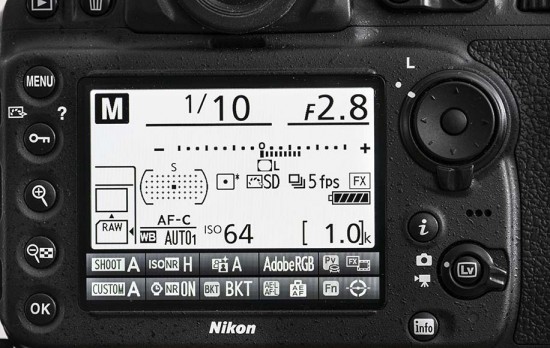
A new “i” for “information” button has been added to the back and brings up this LCD screen giving an overall picture of the camera settings and a small menu at the bottom for making some quick menu changes. This is what it looks like in with the camera set to viewfinder mode.
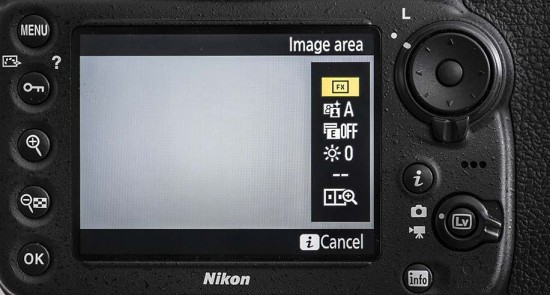
The “i” button also calls up the quick change menu in live, and movie view modes as well as in viewfinder mode. In playback mode the “i” button calls up its specific retouch menu.
The AF/M button on the lower front right of the camera is in the same place as before but now has some dimples added making it easier to feel without looking. I have always had difficulty locating this button while shooting so the change is most welcomed.
For reviewing a scene, the D810 has a new enlarged split screen display mode for examining the image in live view, or making very accurate horizon adjustments by comparing the far left to the far right of the frame. The right half remains stationary while the left half can me moved to cover the rest of the scene.
The 1.2x crop mode still offers a 25.1mp image file. Also due to the edge crop the image focus area is extended to cover a larger relative area of the frame. This is perfect for shooting moving subjects as in lifestyle or animal photography when you want to catch the peak of action. For animal photography this also delivers a slight extension to your focal length by a factor of 1.2x. Also in this 1.2x crop mode by selecting 12-bit for the RAW files, the camera will shoot continuously at 6fps to a fast CompactFlash card to the maximum frame limit set on the camera. I shoot much of my lifestyle photography in a controlled lighting environment so switching from 14 bit to 12 bit does not impact on the dynamic range. For landscape photography on a bright day, however, I would want to use the camera in its full 14 bit capture mode.
Much of my work is done in a studio environment where I have total control of the light so I really don’t need a 14-bit range. Switching to 12-bit gives me sufficient data, the camera buffer operates faster, and the files are smaller. This is what I mean when I refer to the versatility of the new D810. It is readily converted to serve whatever type of photography you are doing.

In this severely back lit scene with no fill, done at a 1.2x crop, I experimented by shooting it both with 12 and 14 bit camera settings. I processed the two images at the same time and found no difference between the two bit modes. Considering the speed advantage, not to mention smaller file size, of the 12 bit setting, I see no reason not to use it on a suitable subject.
The D810 has a new RAW S mode for smaller uncompressed RAW files . The files are about 25% of the full res size, producing a 25MB as opposed to 103MB final tif or jpg image file with a resolution of 3680×2456 at 9MP, as opposed to 7360×4912 at 36.3MP.
The D810 is a 2% lighter at 980g vs 1000g — not much to shout about there. Something that will be much appreciated by former D800/E owners is that the battery life has been improved by 25% with a claim of 1200 (CIPA) as opposed to 900. I found that I achieve much more than that, and have been shooting over 3000 shots on a shoot day without depleting the battery.
The LCD screen has been improved with 1,229k dots vs 921k on the D800/E, and its color and brightness can now be customized to suit your preferences.
Paying further attention to any possible motion blur with this camera, Nikon added an electronic front-curtain shutter option for the Mup (mirror up) mode. This eliminates any motion blur that could be caused by the shutter motion.
A new Highlight-Weighted metering mode has been added to the other metering modes. It assigns a greater weight to the brightest areas to prevent blown highlights. This will be of great benefit to event photographers photographing under bright spot lights.
The D810 now has the same Group auto focus as on D4s, where 5 focus points can consolidate to share information that keeps the camera focused on the subject instead of the background. This is coupled with a new auto-focus algorithm that further improves focusing on dark and low contrast subjects for an overall substantial focusing improvement. I have performed some tests of these improvements and found them nothing short of amazing, as the examples below illustrate.

In this scene there is a single, strong tungsten light shining through the background window, and no fill to light the model from the front. The picture I was trying to achieve was the one on the right, but the way it looked to me through the viewfinder was like the image on the left. I have faced this situation many times before and know from experience that none of the cameras I use could focus on the face, let alone the eye, in this situation. I usually have to switch to manual focus. The 5-point auto-focus of the D810 did not skip a beat, and delivered every shot in focus with no hesitation. Plus, with the dynamic range of the camera I had no trouble opening up the shadows without any noise.

This photo was taken in the same situation as the those above it. Once again a single, strong backlight and no front fill. The D810 held auto-focus on the model’s eye and delivered shadows and highlights with full detail and no noise.

Severely back lit from the window behind the model a pinpoint focus on the model’s eye is difficult to achieve. Using the 5-group focus points borrowed from the D4s, the D810 had no trouble auto-focusing such a small target. In the past I would have had to “bracket the focus” by over-shooting a scene like this trying in an attempt to guarantee that some of the shots would be in focus. With the new Group autofocus of the D810, all of the photos were in focus. For the type of work I do on a regular basis, that alone is worth the price of admission.
Specifications:



The built-in flash on the D810 can be used as a Commander unit to trigger an off-camera speed light. For this photo a single Nikon SB-910 flash was mounted in a small beauty dish reflector and placed on a stand just above the camera lens. A large collapsible metallic reflector was placed below the model. The flash was set to manual and remote. Another SB-910 was placed directly behind the model to light her hair.

Still life subjects like this is one of the subjects I normally photograph with the D800 series cameras. It is a composite of 15 images, each shot at a different focus point and later combined (stacked) to create one image with a super depth-of-field.

The Empire State Building photographed with the Nikon 70-200mm f/4 lens and ISO of 64. This image is considerably sharper than what I used to capture with the D800 and the same lens. Even with a high shutter speeds, I found that interior vibrations set up in the camera contributed to a blur that degraded hand-held images.

The low base ISO of 64 makes it easier to quickly achieve nice bokeh by using fast aperture lenses very open. This photo was taken with the Nikon 85mm f/1.4 lens set to f/2 to throw the background completely out of focus..
Sapmle Photos:



Conclusion:
As a result of the improvements made to the new model, the D810 is a much more versatile camera than its predecessors.
To switch or not to switch: Should you trade up from a D800/800E to the newer D810? That is going to depend upon what kind of photography you do. I shoot a very wide array of subjects — landscape, lifestyle, still life, sports, animals — which is one reason I have several cameras, a specific model for each type of photography I do. For me the decision was easy. I didn’t hesitate in upgrading from a D800 to the new D810, and the more I use it, the happier I am I made the decision. I already prefer the D800 to the D4 for shooting 90% of my lifestyle subjects, reserving the D4 for those times when things are really moving fast and I need that super-high 9fps frame rate.
If you liked the D800/800E, you are going to love the D810. If you are a professional photographer, this is currently the best camera out there for almost any type of shooting.
I began testing the D810 the day it came out. It didn’t take me long to realize this was something special. Everything felt right. The camera was smooth, quiet, quick, sharper than ever, great in low light, delivered excellent color, kept pace with my fast shooting pace — from a professional standpoint for what I shoot, it delivered seamlessly. It didn’t take me long to incorporate it into my daily workflow, and has replace by D4 as my main camera for lifestyle.
With its design changes — modest as they might appear at first glance — the new D810 model expands its use from specialized shooting situations to a point where it might be the only camera you ever need for shooting anything — still life, fashion, architecture, sports, wildlife, lifestyle, landscapes, events, wedding photography, whatever. This camera is as good as it gets.

A Nikon FTn from 1969 with a vintage 58mm Noct-Nikkor lens that can still be used on the D810 next to it.
Source: [Nikonrumours] [NikonUSA]
Camera Review: Nikon D810







No comments:
Post a Comment